To run the program download from makercode and move the .hex file into microbit, it makes it so easy to run code into this tinny device to show flashing heart. So what is this hex code is? Why we need to download into microbit?
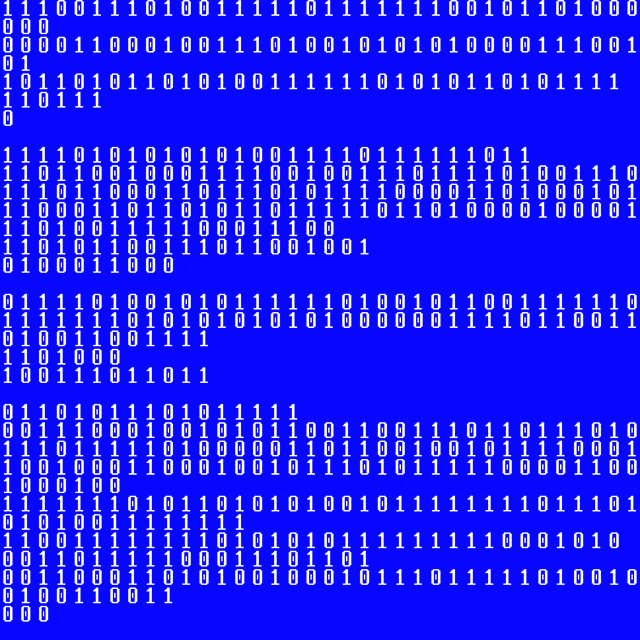
Hex files
- The .hex file is in intel-hex format. Intel hex consists of records of data, with the address in memory to store the data at the start. A micro:bit .hex file usually starts writing data to the same fixed location in memory
- Intel hexadecimal object file format, Intel hex format or Intellec Hex is binary format commonly used for programming microcontrollers (MCU), EPROMs, and other types of programmable logic devices. Start code is a : character. A visual aid, the fields of Intel HEX records are colored throughout this article as follows:

- A Universal Hex hex file will work on a V1 or V2 board. A clear indication that you are working with this format is that a compiled .hex file will be ~1.8Mb as opposed to ~700Kb in size.
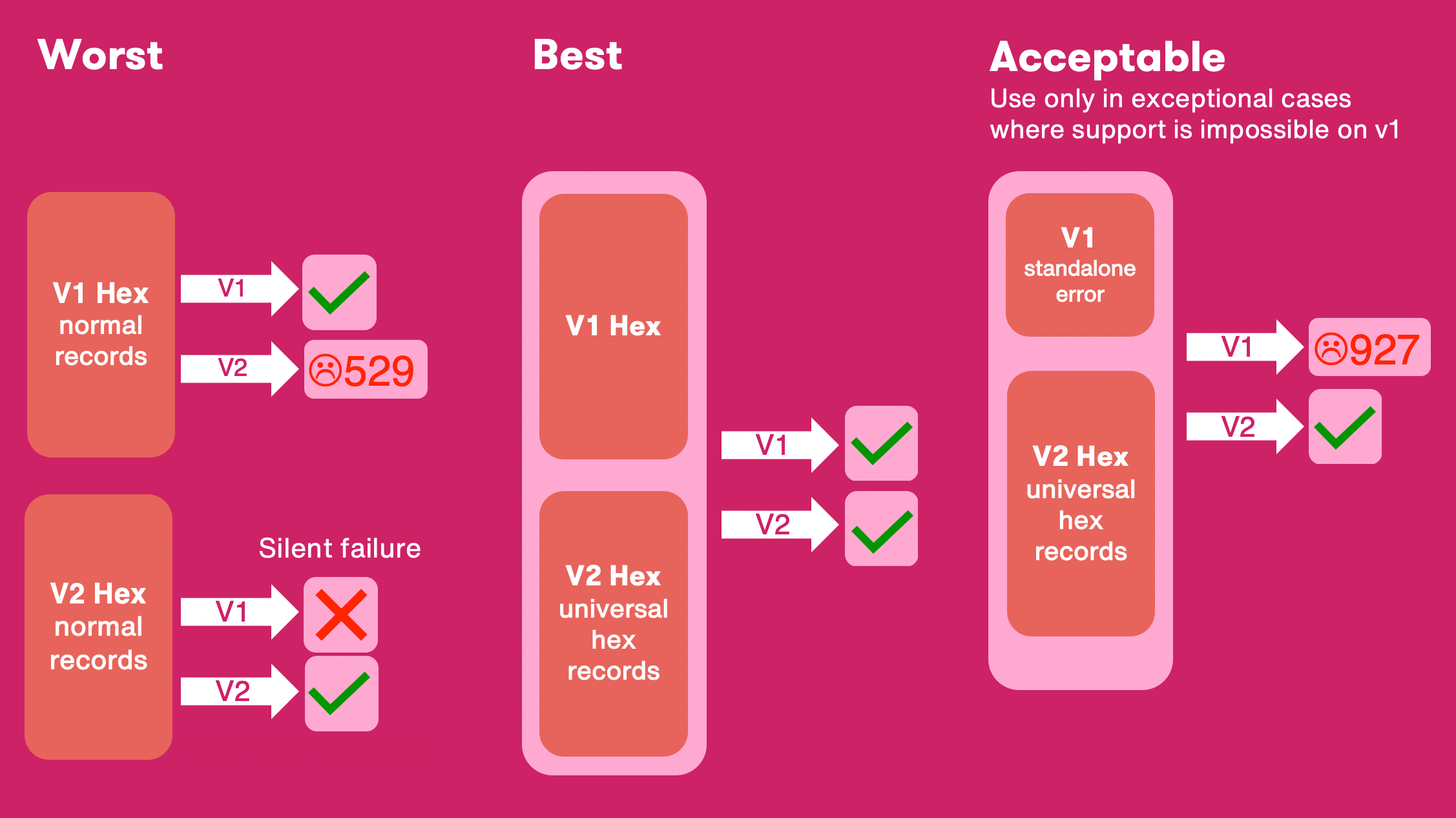
V1 and V2 Microbit Board

V1 and v2 layout 
V1 vs V2 specification (by kitronik.co.uk)
- V2 onboard tech has also been enhanced. The processor and memory has been upgraded which has also allowed upgrades.
- The microbit V2 is the same physical size and also has the same edge connector configuration as the original That means many of V1 micro:bit accessory boards will work fine with V2.
- Every program that could run on a micro:bit version 1 can be re-built to run on microbit V2. The editors will support both versions simultaneously for features common to both boards.
In summary, I found that my microbit is V1 board and the hex code editor has handled these old board code.
Happy reading before we really start to work on microbit for our future project.